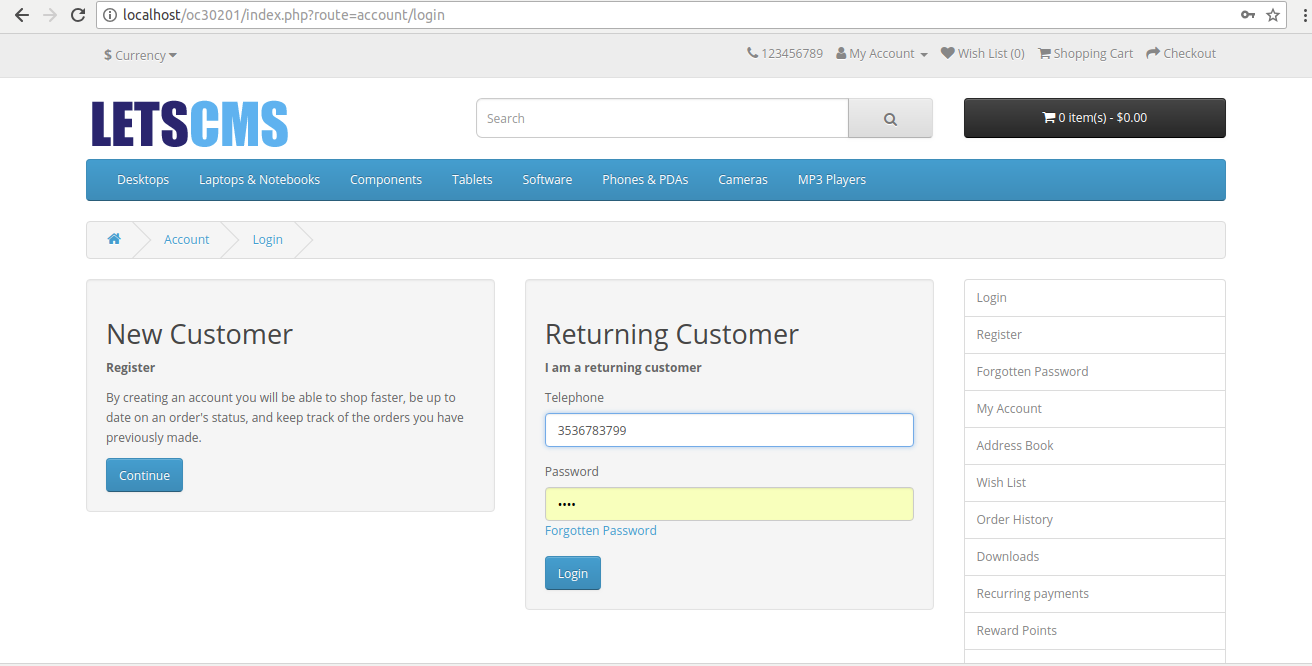Telephone Login
$5.00$20.00
Overview :
Telephone Login is a module allows you to manage a login by. Also it will always appear at the module section in Extensions,.
Quantity:
Telephone Login
Telephone Login is a module allows you to manage a login by. Also it will always appear at the module section in Extensions, in admin section u can select how can customer login with, by email, by telephone and email/telephone both.
Features
| » | One Year Free installation support |
| » | Simple and Robust-installation |
| » | Easily manageable from admin |
| » | Multi-Store compatible |
Enjoy and Thanks for downloading. | |
Free Support
Mail: letscmsdev@gmail.com, jks0586@gmail.com
Skype: jks0586
WhatsApp : +91 9717478599
Support: 24X7
Installation Steps
If You are using OpenCart 3.X.X.X version, you need to install Installation Issue Fixed Module.
| » | Copy all files/folder to exact location manually. (Go to step 6) |
| » | OR with the help of “Extension Installer” below are the steps. |
| » | Open your admin go to Extensions Tab and click “Extension Installer”. |
| » | Then click on “Upload” button and select the downloaded folder/directory “telephone_login.ocmod.zip”. |
| » | After that go to “Modification” you can see the file below, now click clear and refresh button. |
| » | Now go to Extension Tab and select “Extension” then click on dropdown menu and select “Module”. |
| » | Then click on “Install” and “Edit” button then Fill the details and enable the status and then save it. |
Enjoy and Thanks for downloading.
| letcmsdev@gmail.com, jks0586@gmail.com | |
| Skype | jks0586 |
| 9717478599 | |
| Support | 24X7 |