Boost Your MLM Business with Customized Binary Network Marketing Software | Binary MLM Plan for CMS Plugins | An affiliate binary plan is a type of compensation structure used in multi-level marketing (MLM) or network marketing. It involves organizing distributors or affiliates into two legs or teams: a left leg and a right leg. Each affiliate is allowed to recruit new members and place them in either the left or right leg. The binary plan focuses on building two balanced legs and often offers various bonuses and commissions based on the sales and recruitment activities of the affiliates in each leg.

Affiliate Binary Plan for CMS Plugins | Boost Your MLM Business with Customized Binary Network Marketing Software
- Jitendra Sharma
- 12th Jun 2023
Boost Your MLM Business with Affiliate Binary Multi-Level Marketing Plan for CMS Plugins

An affiliate binary plan is a type of compensation structure used in a multi-level marketing (MLM) or network marketing. It involves organizing distributors or affiliates into two legs or teams: a left leg and a right leg. Each affiliate is allowed to recruit new members and place them in either the left or right leg. The binary plan focuses on building two balanced legs and often offers various bonuses and commissions based on the sales and recruitment activities of the affiliates in each leg.
Binary MLM software customization refers to tailoring binary MLM software to suit the specific needs and requirements of an MLM company. This customization can include modifying the features, design, or functionality of the software to align with the company's compensation plan, product offerings, and business rules. Customized MLM software can help streamline operations, track genealogy, calculate commissions, and provide other essential tools for managing a binary network marketing business efficiently.
Binary network marketing software is specialized software designed to support the management and operations of a binary MLM business. It typically includes features such as member management, genealogy tracking, commission calculations, e-wallet integration, replicating websites, and reporting and analytics tools. This software automates various tasks and processes involved in running a binary network marketing business, making it easier to manage and monitor the organization's growth and success.

Binary Multi-Level Marketing Plan
The Binary MLM Plan is a popular compensation plan used in the MLM (multi-level marketing) industry. It is a structure that requires each distributor to have two downlines or legs in their network, with one leg being referred to as the "Power Leg" or "Strong Leg" and the other as the "Profit Leg" or "Weak Leg".
In a binary MLM plan, a distributor is only allowed to have two front-line members. Any additional members are placed under their downline, creating a "spillover" effect where members can benefit from the efforts of their upline. This structure encourages teamwork and cooperation among members and rewards the efforts of the entire network rather than just the individual distributor.

Binary MLM Software Commission
The commission structure of the Binary MLM Plan typically involves a fixed commission percentage that is earned on the sales volume of the weaker leg of the distributor's network. For example, if a distributor has $10,000 in sales volume in their weaker leg and the commission percentage is 10%, they would earn a commission of $1,000.
Some Binary MLM Plans may offer additional bonuses or incentives for achieving certain milestones or reaching specific sales volumes. These bonuses can provide additional motivation for distributors to grow their networks and increase their sales volume.
Overall, the Binary MLM Plan provides a simple and effective structure for MLM companies to compensate their distributors based on their sales and network growth. By rewarding the efforts of the entire network rather than just the individual distributor, it encourages teamwork and cooperation among members and can lead to sustained growth for the company.
Binary MLM Different CMS and frameworks
Binary MLM plans can be implemented in various CMS and frameworks, including OpenCart, Magento, Drupal, WordPress, and Laravel. Here's a brief overview of how binary MLM plans can be implemented in each of these systems:
OpenCart
OpenCart is an open-source eCommerce platform that allows for the creation of online stores. Binary MLM plans can be implemented in OpenCart by installing a third-party plugin or extension that provides MLM-specific features.
Magento
Magento is another popular eCommerce platform that can be used to implement binary MLM plans. Similar to OpenCart, MLM features can be added to Magento using third-party plugins or extensions.
Drupal
Drupal is a CMS framework that allows developers to create custom websites. Binary MLM plans can be implemented in Drupal by creating custom code that handles MLM-specific features, such as commission calculations and downline management.
WordPress
WordPress is the most popular CMS in use today and can be used to implement binary MLM plans by installing a third-party plugin that provides MLM-specific features. Plugins like WP MLM Software and MLM WordPress are examples of plugins that provide binary MLM plan features.
Laravel
Laravel is a PHP-based web application framework that can be used to implement binary MLM plans. Developers can create custom code using Laravel's powerful APIs and features to implement the binary MLM plan's various features.
In summary, binary MLM plans can be implemented in various CMS and frameworks using third-party plugins, custom code, or a combination of both. The choice of CMS or framework depends on the specific needs of the MLM company and the expertise of the developers implementing the plan.
Features of Binary MLM Plan
User-friendly interface
A Binary MLM Software should have a user-friendly interface that is easy to navigate, even for non-technical users.
Two-leg structure
The Binary MLM Software should be designed to support the two-leg structure of the Binary MLM Plan, with a Power Leg and a Profit Leg.
Spillover management
The software should be able to manage the spillover effect that occurs in a Binary MLM Plan, which is when a distributor benefits from the efforts of their upline.
Commission Calculation
The Binary MLM Software should be capable of calculating commissions based on the sales volume of the weaker leg of the distributor's network, and generate accurate commission reports.
Real-time Tracking
The Binary MLM Software should track network growth, sales volume, and commission earnings.
Downline management
The software should provide easy downline management, enabling distributors to manage their network and track their downline's activities.
Payment gateway integration
The software should be integrated with popular payment gateways to facilitate secure and timely commission payouts to distributors.
Bonus and incentive management
The Binary MLM Software should be capable of managing bonuses and incentives for distributors who achieve certain milestones or reach specific sales volumes.
Security
The software should provide robust security features to protect sensitive data and prevent unauthorized access.
Scalability
The Binary MLM Software should be scalable, and capable of supporting the growth of the MLM company and its network of distributors.
Overall, Binary MLM Software should be designed to streamline the management of a Binary MLM Plan, providing accurate commission calculations, real-time tracking, and easy downline management, while ensuring the security and scalability of the software.

Type of Commission in the Binary MLM Plan
- Join Commissions
- Direct Referral Commission
- Pair Commission
- Custom Bonus
- Royalty Bonus
Join Commissions
MLM companies create join commissions to encourage their MLM members and attract more new members to join the binary network. this commission amount is credited to the user’s account at the time of joining the network.
Direct Referral Commission
The referral commission also referred to as the sponsor commission/leader bonus or the introducer bonus is the benefit gotten by a user for introducing new members to the downline network. The commission is calculated based on the percentage or fixed amount the company has already predefined. The commissioned amount is automatically credited to the user’s account.
Pair Commission
Pair commission or binary commission. the distributor or user sponsors new members to balance both legs with active members. when the user balances both legs with the active leg, the user will be able to achieve pair commission. The commission is calculated based on the percentage of the amount the company has already defined.
Custom Bonus
Companies create their own custom bonus to motivate their distributors and attract more distributors to join their binary network. this bonus amount is automatically credited to the distributer’s account based on their referrals which is defined by the company.
Royalty Bonus
In the royalty bonus, when a certain set target is achieved by distributors, then all the eligible members receive a certain percentage of the amount as a bonus as per the company’s rule.
How Does Binary Multi-Level Marketing Plan Work?
Server Requirements
As you know this system is in Wordpress CMS. The Wordpress CMS has a few system requirements.
You will need to make sure your server meets the following requirements:
- PHP 7.4 or greater
- MySQL 5.6 or greater OR MariaDB 10.1 or greater
- Nginx or Apache with mod_rewrite module
- HTTPS support
Plan Setup
Plan settings steps :
- Login to the website's admin panel
- Go to Settings > admin settings, and fill in your websites settings (like title, subtitle logo)
- Go to Plugin> Activate Binary mlm plan.
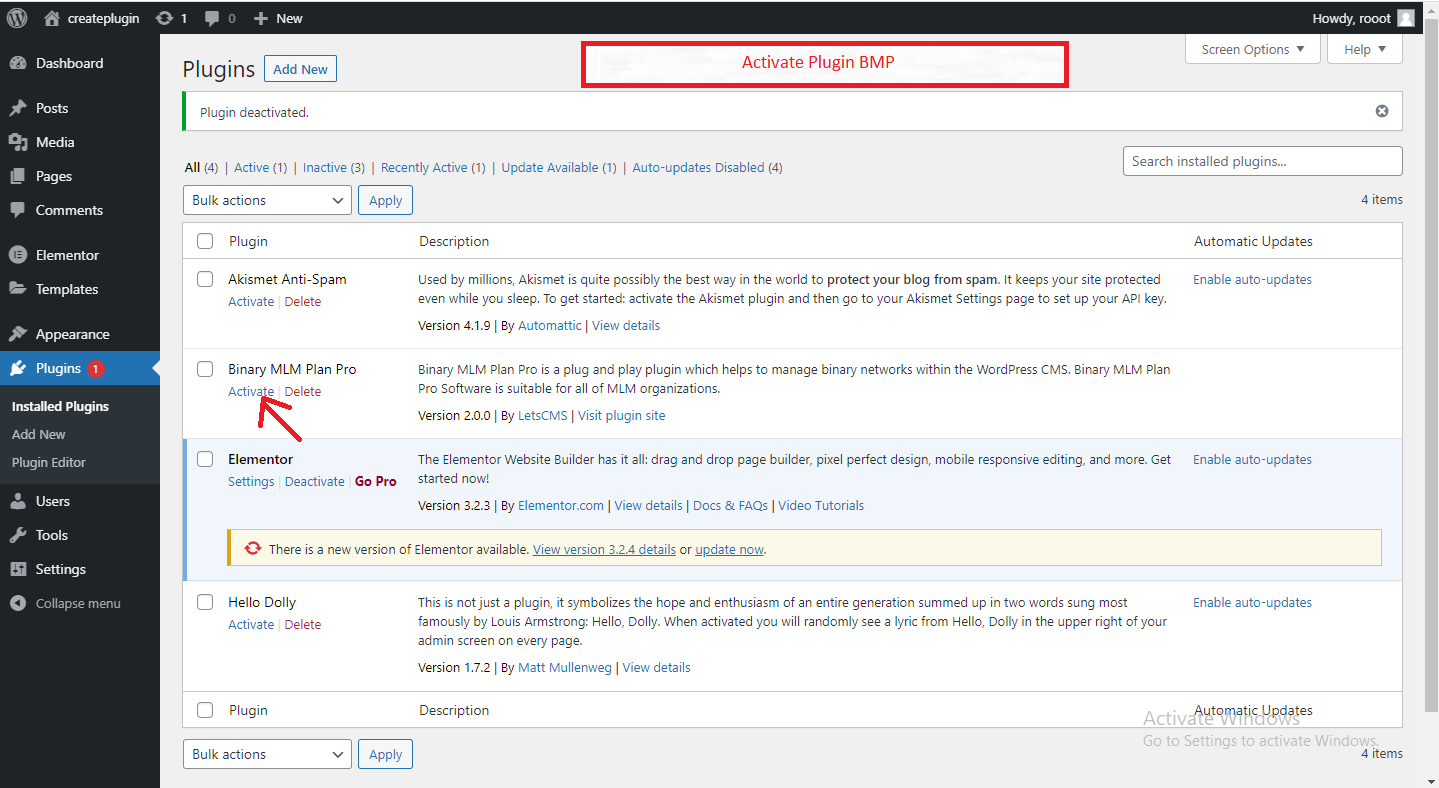
That's Done!!
Plan Setup
Plan settings steps :
- Go to Settings if the first user is registered then you will directly jump on general settings otherwise you have to create the first user.
- Username --> Enter your username.
- Password --> Enter the password.
- Confirm password --> Enter the password that is the same as the filled-in password.
- Email --> Enter your valid email.
- First name --> Enter your First name.
- Last name --> Enter your Last name.
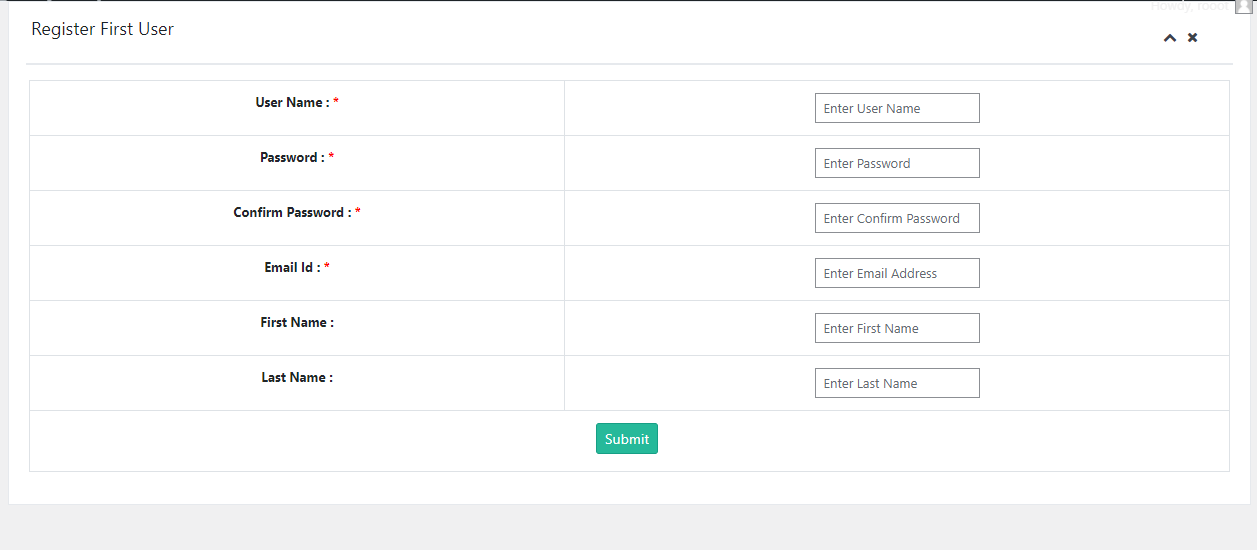
That's Done!!
General Settings
General settings steps :
- Cron job url --> cron is known as cron job is a time-based job scheduler, this is the URL of cron job.
- Currency --> Select your Currency, which means what type of currency you will distribute to the Users
- Affiliate user Redirect Page --> Select the page where the affiliate user will redirect after registration.
- Redirect After Registration --> Select the page where the normal l user will redirect after registration.
- Active ePin --> Active ePin means User can register only when he has ePin and epin is unique to every User.
- ePin Length --> ePin Length means how many characters are in your Epin in which the minimum length is 8 and maximum length is 15 of ePin.
- Auto Fill --> If you checked auto-fill and register more than one member then can not be changed Auto Fill.
- Withdrawal limit --> Enter the withdrawal limit, how much money your can withdrawal, and update settings.
That's Done!!

Eligibility Settings
Eligibility settings steps :
- Direct Referrals --> Set here how many direct referrals the user should have to get the commissions.
- Left Leg Referral(s) --> Set here how many Left Leg referrals the user should have to get the commissions.
- Right Leg Referral(s) --> Set here how many Right Leg referrals the user should have to get the commissions.
- update settings.
That's Done!!

Payout Settings
Payout settings steps :
- Pair --> You can set the pair for pair commission if you want the pair of 1:1(1 user on left and 1 user on right) or 2:1(2 users on left and 1 user in right) if this ratio is complete by a user then he will get the pair commissions.
- Further, Pair --> Set the same things for further pairs after After the pair of initial pairs.
- Initial Pairs --> Set the number of initial pairs you want.
- Initial Pair Amount --> Enter the amount of initial pair the amount the user will get after completing every pair, the amount in % or a fixed amount.
- Further Pair Amount --> Enter the number of Further pairs that amount the user will get after completing every Further pair, the amount in % or fixed amount
- Direct Referral Commission--> Enter the amount that the user will get on every referral, the amount in % or a fixed amount.
- Service Charge (If any)--> Enter the amount of service Charge that will deduct from the user amount at the time of payout, the amount in % or a fixed amount.
- Tax Deduction--> Enter the amount of Tax Deduction that will deduct from the user amount at the time of payout, the amount in % or a fixed amount.
- Update settings.
That's Done!!
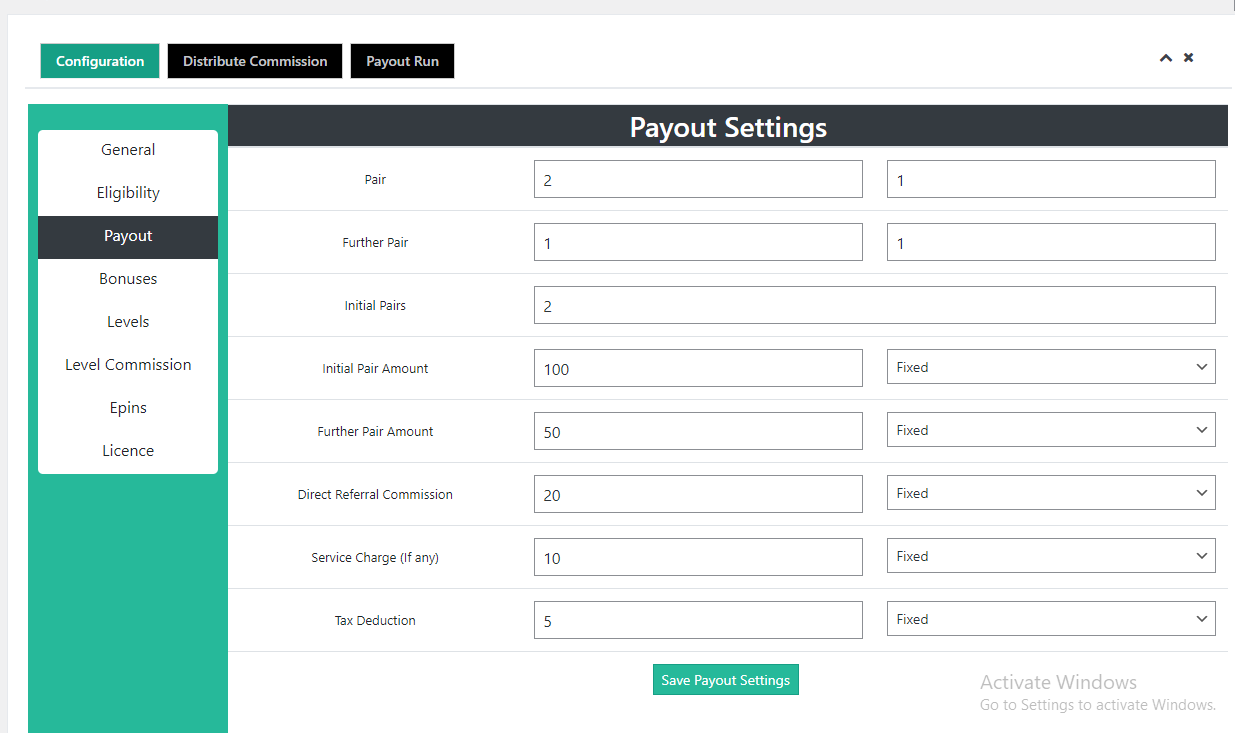
Bonus Settings
Bonus settings steps :
- Bonus Criteria --> Select the bonus criteria for bonus commissions you want to distribute bonus on the basis of no. of pairs or want to distribute on the basis of no. of referrals.
- No. of the direct referral or No. of pairs --> Enter the no. of direct referrals if you select bonus criteria as the no. of referrals or if you select the no. of pairs then enter the no. of pairs.
- Payout amount --> Enter payout amount.
- Add/Remove --> You can add a slab on click of add a button to add the new row, you can add how many you want, to delete the row you have to click on the remove button.
- Update settings.
That's Done!!
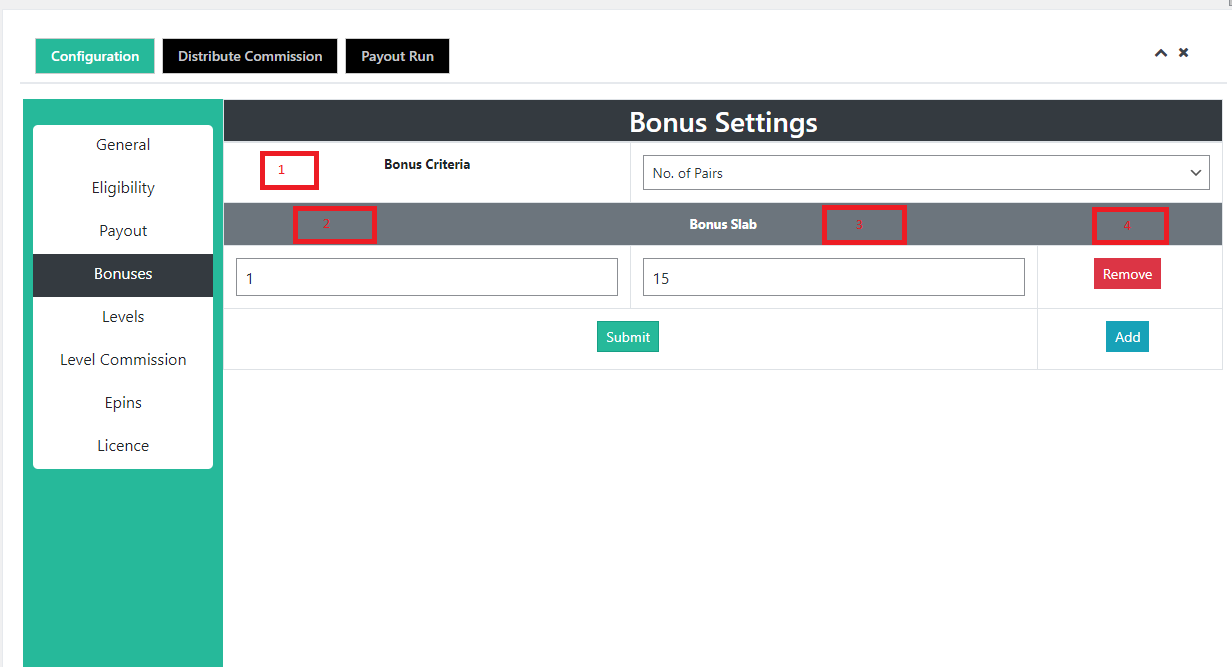
Levels
Levels settings steps :
- Level Setting --> Level setting means you can give level commission by enabling and disabling the button
- No. of Levels --> Enter the No. of level, how many levels you are given a level commission.
- Update settings.
That's Done!!
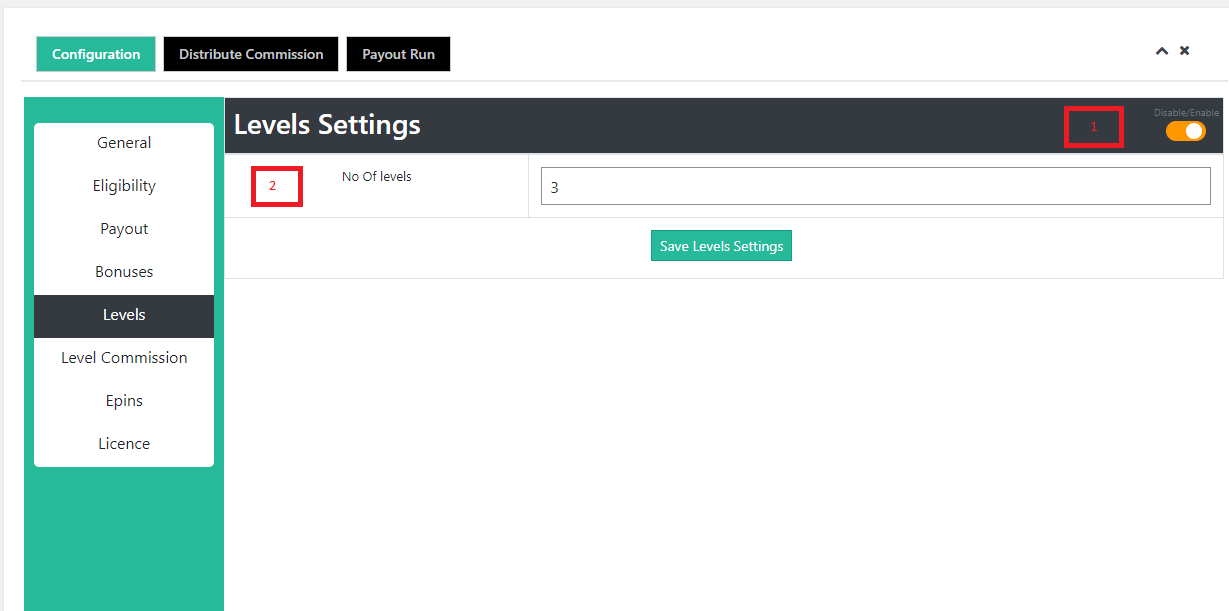
Level Commission
Levels settings steps :
- Level Name --> Level Name means you can give any name for levels
- Commission Amount --> Commission Amount means You will distribute or give an amount as per as level
- Commission Type --> Commission Type means you can give the amount fixed on the Product or you can give the amount in a percentage of product Prices
- Update settings.
That's Done!!
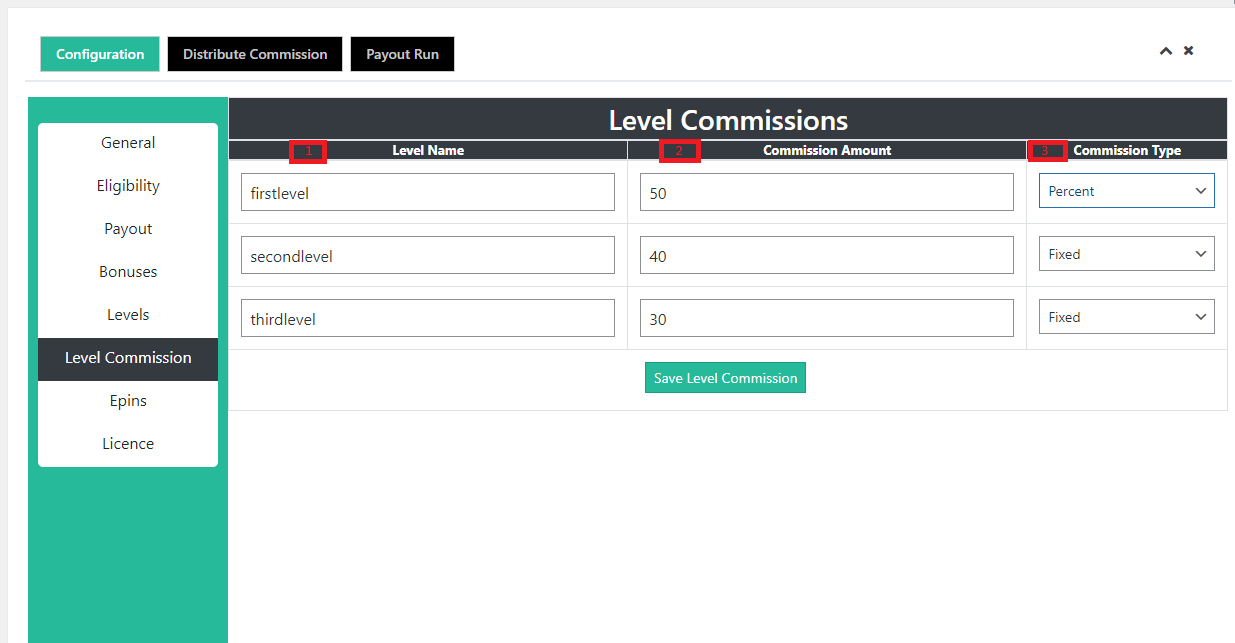
Epin
Epin settings steps :
- ePin Type -->ePin Type means regular and free ePin, regular E-pin is provided to users as per your particular prices
- ePin Name --> ePin Name means you can give a particular name to the ePin.
- ePin Price -->ePin Price means you can give the price for Epin, you generate ePin.
- Number of ePins -->Number of ePins means how many ePins you want to generate in a single time.
- Update settings.
That's Done!!

License settings
License settings steps :
- Your Lisence Key --> Enter the Lisence key that is provided by us.
- Purchase License --> If you do have not any key! so please purchase the license key From our site otherwise contact us.
- Update settings.
That's Done!!

How to Distribute commission
Here you have the report of all user's commissions ->here you can check how many levels, referrals, join commissions and pair commissions users get.
- There are four types of commission pair, join, level, and referral commission for users.
- Distribute commission >>After the clicking of this button all commission is shown in the run payout.
That's Done!!
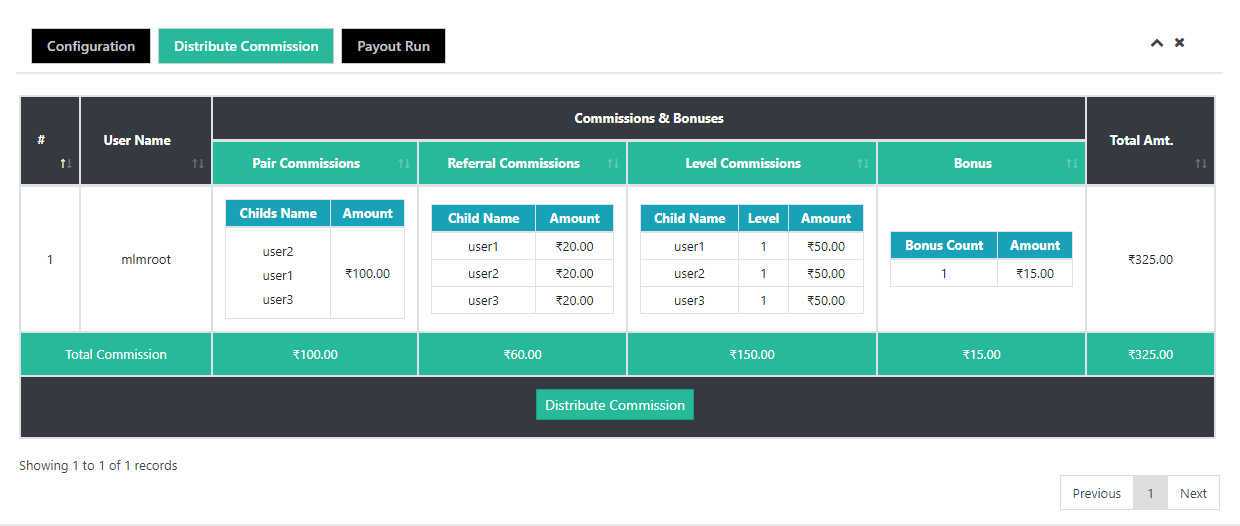
How to run payout?
Go to Binary Mlm Plan > Run Payout. Here is all type of commission that users will get.
- Payout run: Here you will find the run payout button. Click on this button to run the payout.
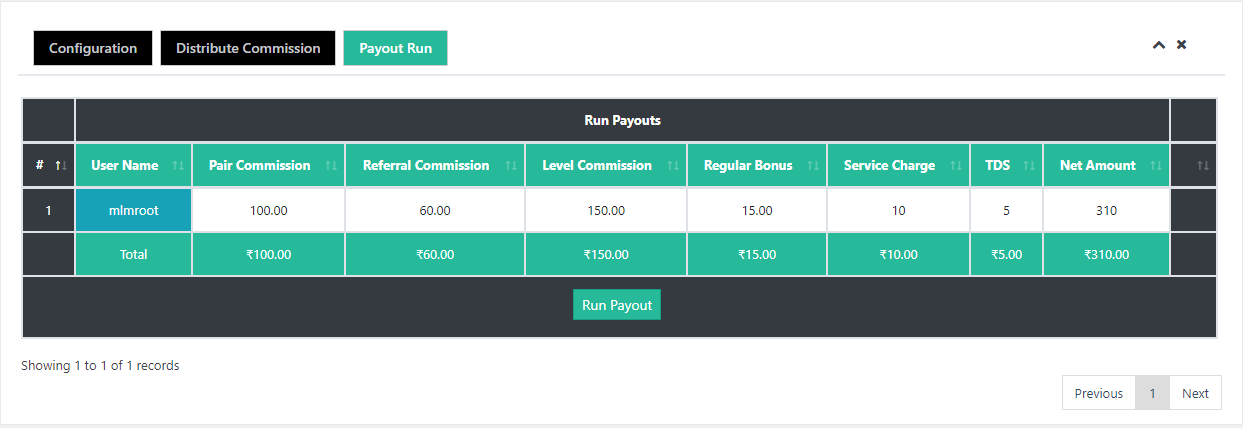
How can I check user reports?
Go to Binary Mlm Plan > User Report. Here you will see user reports listing total commissions, bonuses, and deductions.
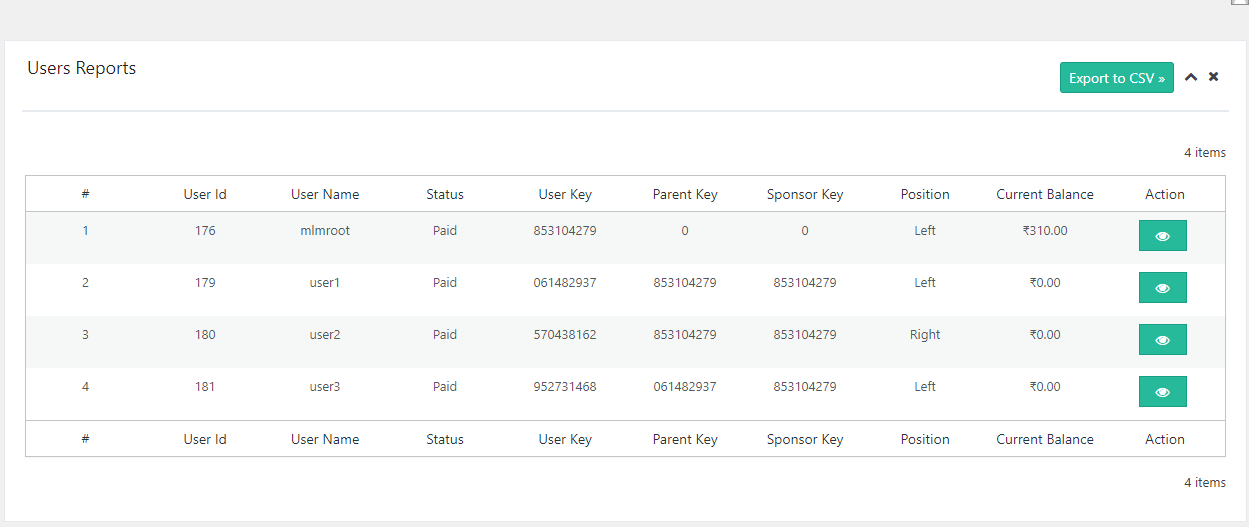
- Action: Here you will find the button. click on this button to check particular user reports.
- Personal detail: Here you will find the all personal detail of the user.
- Company commission: If this user is a company then you can see company commission.
- Level commission: Here you can see the level commission of the user.
- Join commission: Here you can see the join commission of the user.
- Referral commission: Here you can see the referral commission of the user.


How can I check payout reports?
Go to Binary Mlm Plan > Payout report. here you will see a master payout listing with total commissions, bonuses, and deductions.

- To view details of the payout click on the action button, here you will see the user's payouts with their total commissions, bonuses, and deductions.
- To view user's payout details click on the action button, here you will see complete details of that user's payout.

Genealogy
In our system we have developed genealogy with a d3.v4 organization chart.

How To Manage Withdrawals Requests?
Go to Binary Mlm Plan > Withdrawals. Here you will see user withdrawal requests.
Click on the active pay button to change the status of the withdrawal request. you can change your withdrawal status only once.
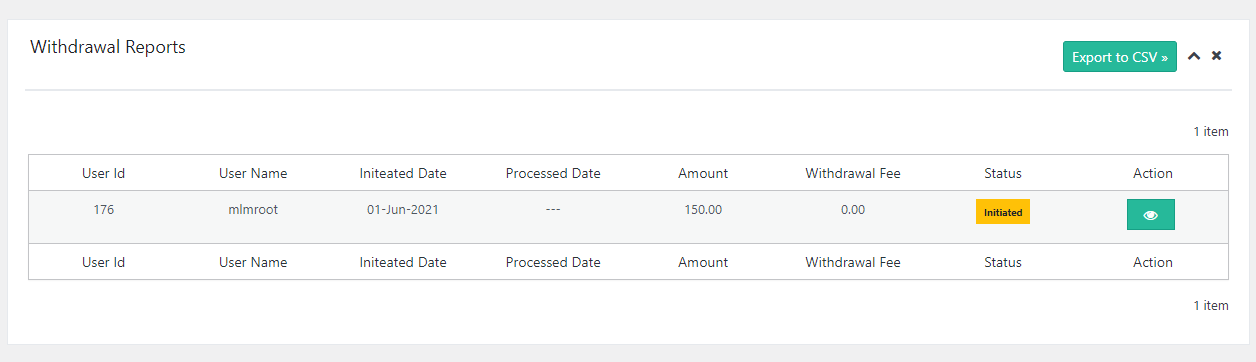
- To view details of withdrawal click on the action pay button, here you will see the user's withdrawal request and you can accept the request and you can see the history of withdrawal.
- Here you will get the all detail of withdrawal requests. and history of withdrawal requests. here we have three sections.
- withdrawal request Here you will get the all detail of the withdrawal request.
- Bank detail here we have the account detail of the user for the payment.
- payment form to change the status of payment.
- withdrawal history Here we have a history of withdrawals, paid requests, process requests, and initiate requests.

Mail Center
- Go to Mail Center If the admin wants to send mail to any user he can send mail using the mail center.
- Select the user you want to send mail to.
- Enter the subject of the mail.
- Type the message that you want to send to the user.
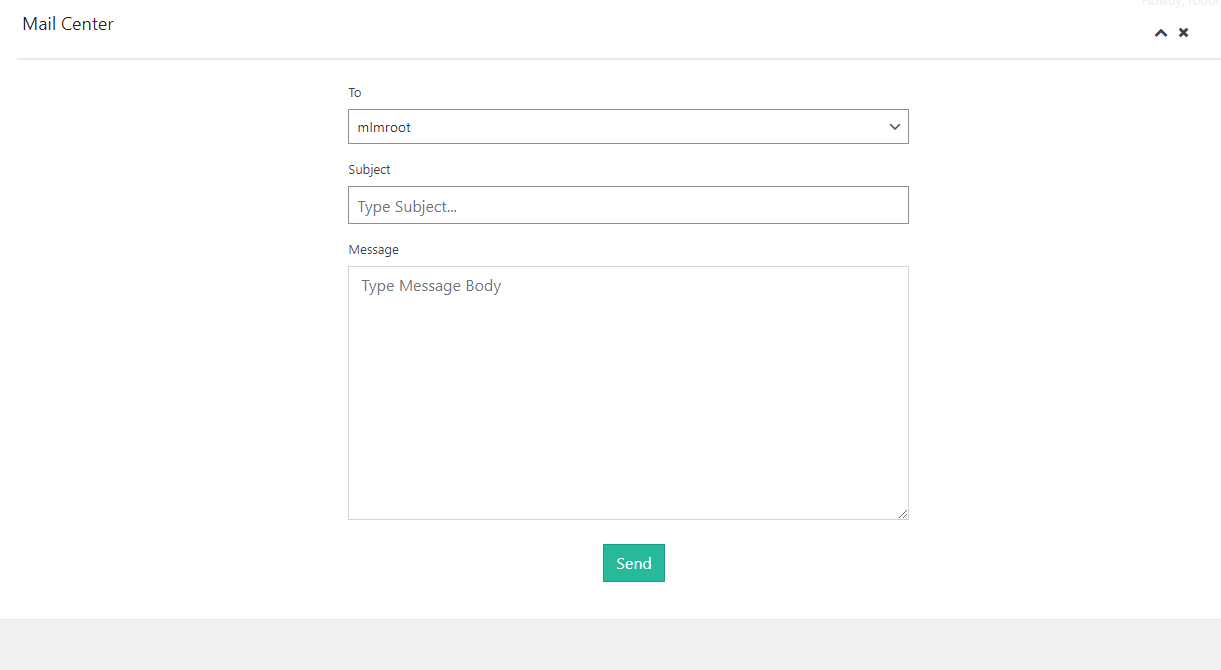
Mail Settings
- Go to Mail Settings To see the mail settings.
- Write the mail in the message box that you want to send to the user.
- Select the mail type for what you're typing mail.
- Click and use in the message these keywords in your mail.
- Click on Submit button to save the mail.
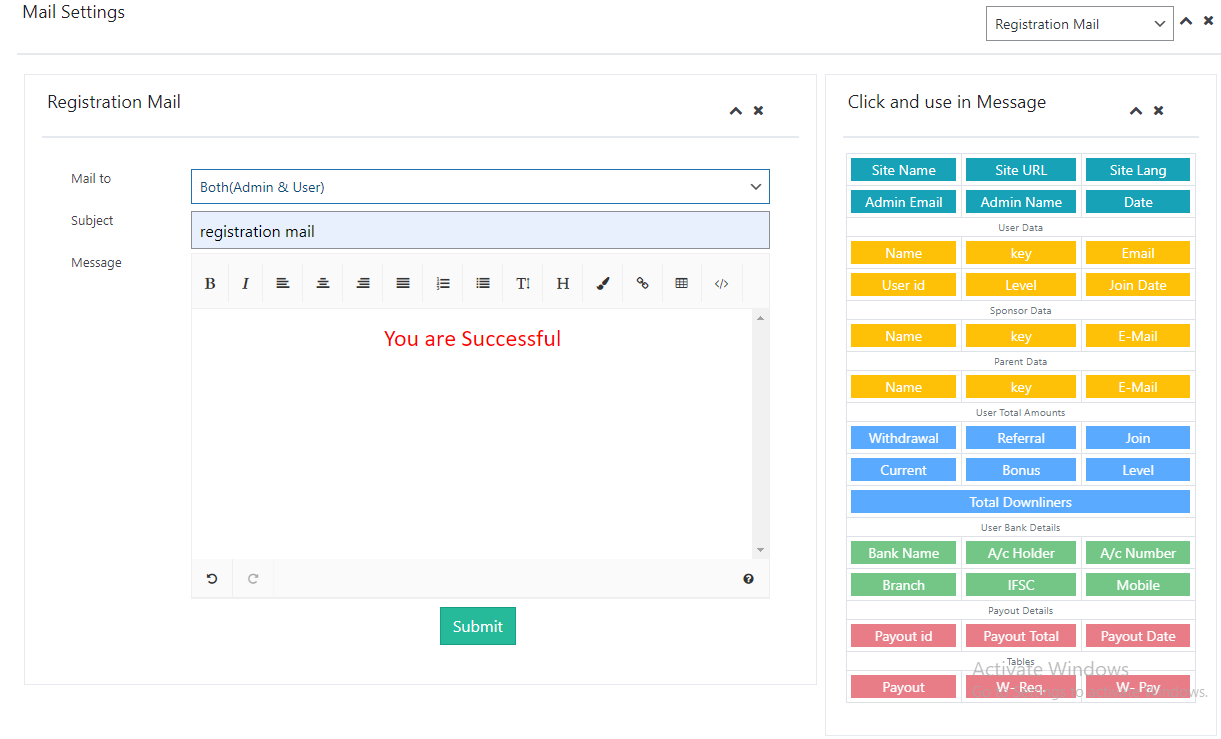
Registration
Registration steps :
- username--> Your username should be unique otherwise it will return an error.
- Email--> Your Email also should be unique otherwise it will return an error.
- First Name--> Enter your first name.
- Last name--> Enter your last name.
- Password--> Enter your password.
- Confirm password--> Enter your confirm password, the password and confirm password should match otherwise, it will return an error.
- Mobile no.--> Enter your Mobile Number
- Sponsor Name--> Enter your sponsor name, the sponsor is a person who refers you to this plan.
- Parent Name --> Enter your parent's name, parent is the person that is just uplines you.
- Position --> Select your position Left or right if both are filled you have to choose another parent.
- Registration Shortcode --> This is a shortcode of the registration page [registration] you can also use this shortcode on any page for registration Ex. [registration]
That's Done!!

LOGIN
LOGIN steps :
- User Name--> Enter your username or email.
- Password--> Enter your password.
- Login Shortcode --> This is a shortcode of userlogin page [userlogin] you can also use this shortcode on any page for userlogin Ex. [userlogin]
That's Done!!
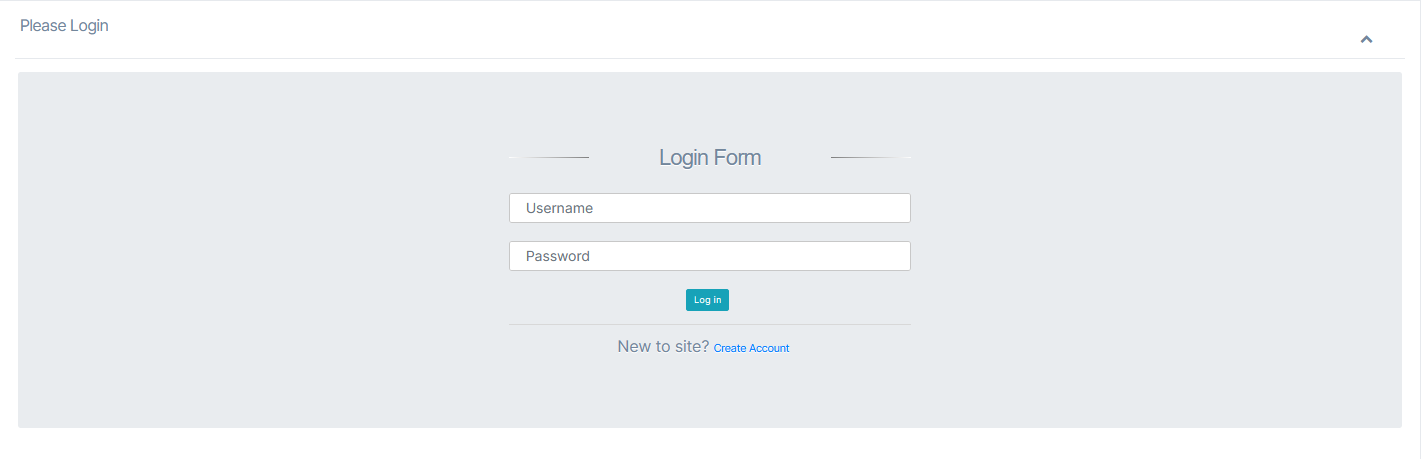
User dashboard
User dashboard :
- User earning--> User earning details how many users earn, how many withdrawals by users, and the no. of referrals.
- Withdrawal Amount--> It is User's Withdrawal Amount
- Earning Bonus--> User earning Bonus on Refferel and Pair Basis
- Earning graph--> User earning and withdrawal report every month is shown in graphical form.
- Earning graph--> User earning wagon wheel you can check how much % of commission from which commission source.
- Top user--> Here we have a list of top users of plans.
- Recently registered user--> Here we have a list of some users who are recently registered.
- Dashboard Shortcode --> This is a shortcode of the dashboard page [dashboard] you can also use this shortcode on any page to display the dashboard Ex. [dashboard]
That's Done!!

Genealogy
- In our system, we have developed genealogy with a d3.v4 organization chart.
- Genealogy Shortcode --> This is a shortcode of the Genealogy page [genealogy] you can also use this shortcode on any page to display Genealogy Ex. [genealogy]

That's Done!!
User Payout details
User Payout details :
- payout list--> Here we have the total payout list details you can check how many and which commission you have got.
- particular commission--> If you want to know about a particular commission then click on the tab that you want to know about.
- User Payout List Shortcode --> This is a shortcode of User Total Payout List [payoutlist] you can also use this shortcode on any page to display the payout list Ex. [payoutlist]
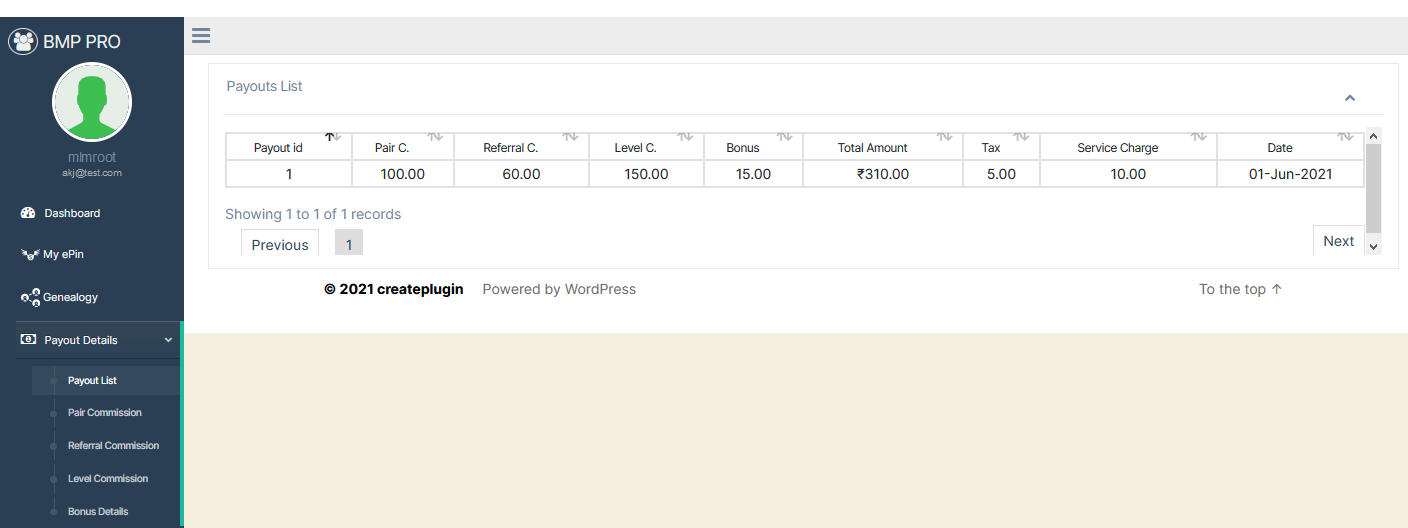
That's Done!!
User Personal details
User Personal details :
- Here we have the personal details of the user here we have the total downline and total amount and total referrals.
- Profile Shortcode --> This is a shortcode of Profile page [profile] you can also use this shortcode on any page for display Profile Ex. [profile]

That's Done!!
User account details
User account details :
- Please fill you the details otherwise you can not withdraw the amount from your account Update your account details.
- User Bank Account Details Shortcode --> This is a shortcode of Bank Account Details. You can also use this shortcode on any page [UserBankDetalis] to display the Bank Account Details of User Ex. [UserBankDetalis]

That's Done!!
User Withdrawal details
User Withdrawal details :
- Account details--> Here we have the total amount details of your current amount, requested amount, and pending amount.
- Withdrawal List--> You have withdrawal amount details.
- Withdraw Amount--> Withdrawal form enter your amount how much money you want to withdraw and click on request now to withdraw the amount.
- Withdrawal Detail Shortcode --> This is a shortcode of the Withdrawal Detail page [withdrawal] you can also use this shortcode on any page for withdrawal Ex. [withdrawal]
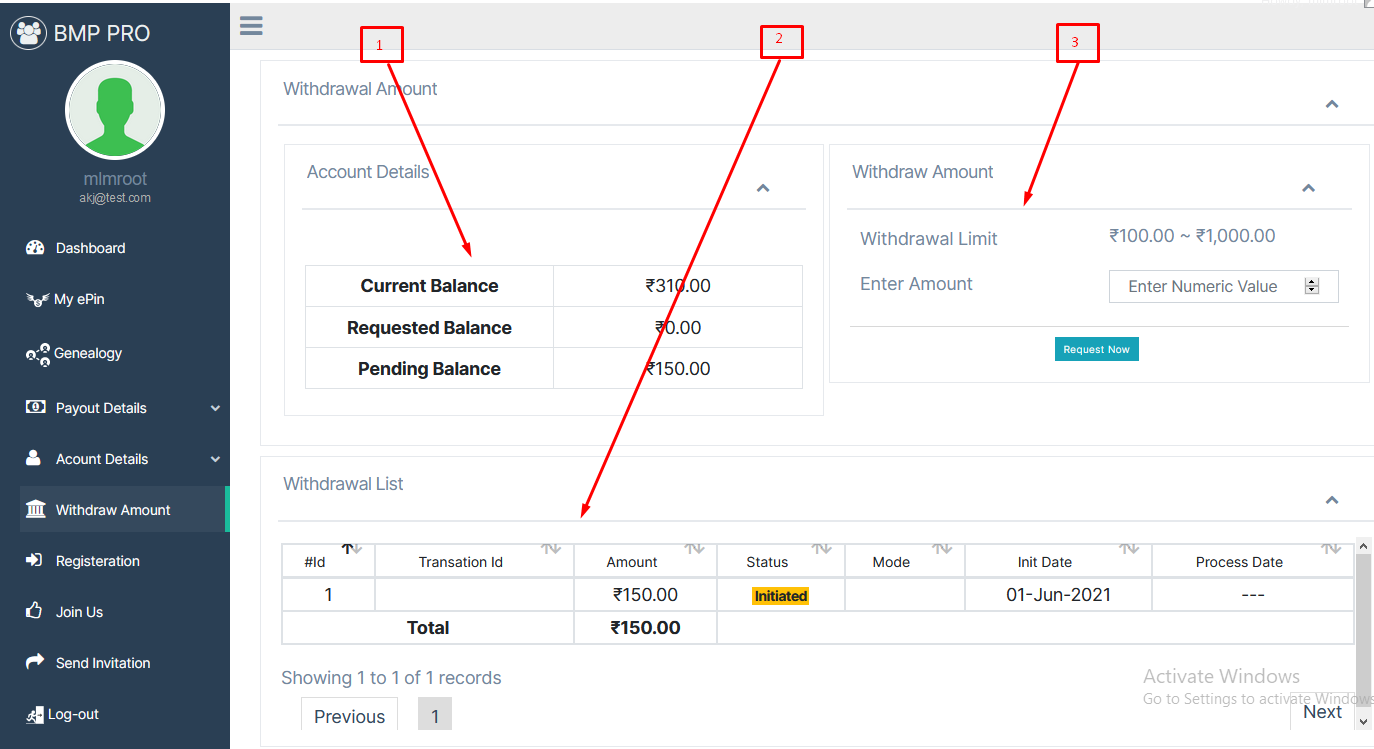
That's Done!!
User Send Email to Invite Anyone:
- Email--> Enter the Friend's email and the friend you want to join in your downline by the email and click on the invite button to invite the friend.
- Invitation Shortcode --> This is a shortcode of the Invitation page [sendinvitation]. You can also use this shortcode on any page to display the Invitation page Ex. [sendinvitation]
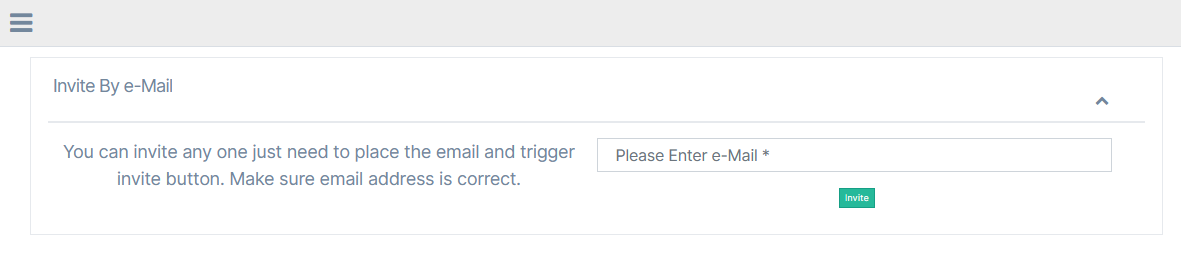
That's Done!!
Reset Binary mlm plan
Reset Binary mlm plan steps :
- Reset data--> By clicking on this button you can reset all the settings and delete registers users' data of (BMP) Binary Mlm Plan you can delete all settings that you fill before and users.
That's Done!!
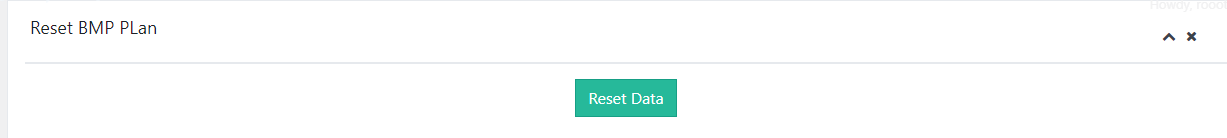
Alternatives Relative MLM Software & Free Demo
WordPress Plans
- Force Matrix MLM Woo-Commerce
- Unilevel MLM woo-commerce
- Unilevel MLM Plan
- Binary MLM woo-commerce
- Binary MLM Plan Pro
- Board Plan WooCommerce
- Monoline / Single leg MLM Plan
- Monoline MLM Woo-commerce
Magento eCommerce Plans
Drupal Plans
Opencart Plans
Laravel Plan
MLM REST API Woo Commerce
- Woo-commerce B2C Rest API
- Binary MLM woo-commerce Rest API'S Addon
- Unilevel MLM woo-commerce Rest API'S Addon